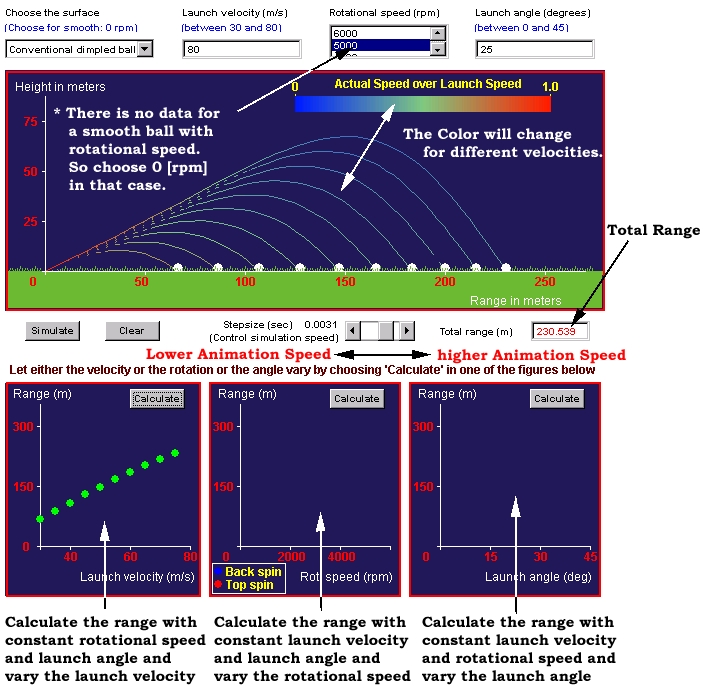Choose a type of ball.
Choose a launch velocity between 30 and
80 m/s.
Choose a rotational speed:
positive sign means back spin.
negative sign means top spin.
Choose a launch angle between 0 and 45
degrees.
Choose a step-size for the simulation
you like most. A smaller step-size will cause better results, but will take
a longer time to calculate.
Press the button "Simulate" to simulate the trajectory. You can clear the screen at any time by pressing the "Clear" button.
To show what the range will be by changing only one variable, you can use the figures below. Press the button "Calculate" in the figure. A dot will be plotted in the figure. Now change the variable to want to change, simulate again and press the button "Calculate" again. Repeat this several times for the whole range of the changing variable. Now you will see, which variable has the best range.