

|
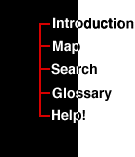 |
Quantum Gravity SimulationThis is a visualization of a simulation of a two-dimensional simplicial quantum gravity model. The surface is a dynamical triangulation, that is, as the simulation progresses, the way that the vertices of the triangular lattice are connected is constantly changing. When the simulation began, we started with a lattice made of just four triangles, or simplices. Immediately, the computer began building the lattice up by, at random, choosing a triangle, putting a new point in the center and connecting the new point to the corners of the old triangle. Then there were three triangles where there was previously only one. This process was repeated until the lattice contained 30 points and 56 triangles. Once the lattice is built up, the computer varies its geometry randomly. It does this in two ways:
There are two general rules to the way this model behaves:
Pressing the "Thermalize" button causes the computer to attempt to make 4800 link flips and 4800 node moves before redrawing the surface. See how much different the surface looks after pressing thermalize once. Try to figure out roughly how many link flips and node moves it takes for the surface to look completely different. Pressing either of the two "Measurement" buttons will allow you to see a plot of different quantities measured on the lattice as the simulation progresses. The top button shows the average length the links on the lattice. The bottom button shows the average cosine of the angles of the bends across the hinges. Reload the page and try pressing the measurement buttons as soon as the link flips start. How long does it take to reach an equilibrium? What happens to the quantities when you change the bending rigidity, kappa? |
|
|