configure... Parameter definitions for
"huygens"
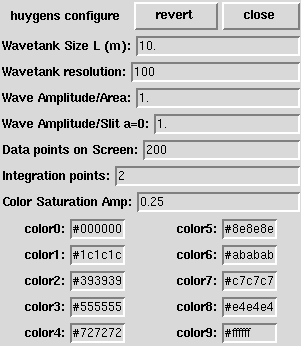
The configure button allows one to reset several parameters in the
simulation. Remember:
If the number is still red, you need to hit Enter for the
program to know the new number!
If the parameters change while the Configure window is open,
the window will not reflect the new numbers unless you
hit the ``Revert'' button in the top middle. This mostly
happens when one loads presets.
- L is the size of the grey-scale viewing area, in meters.
- Wave tank resolution:How many dots on a side are displayed
for the XY amplitude wave tank plot. Default 100x100. Max 200x200,
unless you resize the window.
- Wave Amplitude/Area is the intensity of the impinging
wave. One uses this variable, for example, to vary the double-slit and
single-slit intensities so they can be compared nicely.
- Wave Amplitude/Slit is the intensity of the
impinging wave for the case a=0 (infinitely narrow
slits count too.)
- Data points on Screen:How many points are displayed on
the graph. Default 200; must be less than 1000.
- Integration points huygens approximates
the wide slits as a set of several thin slits, with carefully chosen
separations and weights. Wide slits will look like several point sources
if this variable is too small. The number of Gauss-Legendre quadrature
points is this variable times a/lambda, rounded to the nearest integer.
- Color saturation amp This defines what amplitude
is given the darkest and lightest value for the grey-scale plot. If everything
looks grey, make this smaller: for less contrast, make it larger.
- color0, color1, ... The colors, in RGB, for the
different amplitudes, for the ``grey-scale'' plots. Defaults to grey-scale.
 Statistical Mechanics: Entropy, Order Parameters, and Complexity,
now available at
Oxford University Press
(USA,
Europe).
Statistical Mechanics: Entropy, Order Parameters, and Complexity,
now available at
Oxford University Press
(USA,
Europe).
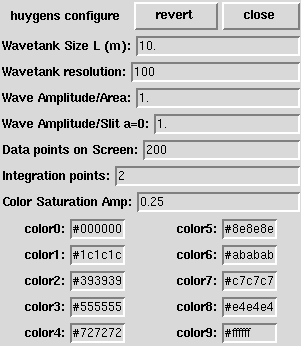
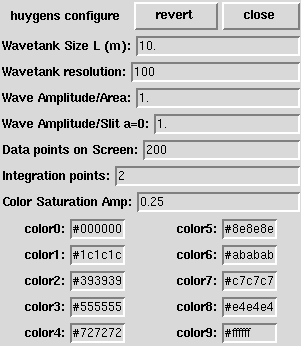
![]() Statistical Mechanics: Entropy, Order Parameters, and Complexity,
now available at
Oxford University Press
(USA,
Europe).
Statistical Mechanics: Entropy, Order Parameters, and Complexity,
now available at
Oxford University Press
(USA,
Europe).