Parameter Definitions for galileo
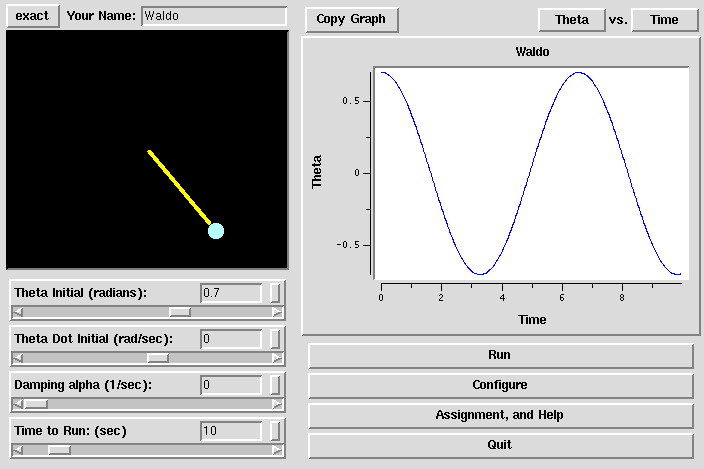
Inputs
- MENUS
- Dynamics Type [exact]: Choose the "exact"
pendulum equation

or the "approx"imate pendulum equation
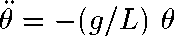
- Graph Type [Theta vs Time]: Ordinate and
abscissa can be chosen from a variety of options:
Theta, ThetaDot (d(Theta)/dt), Energy (the total energy),
Time, PotEngy (potential energy due to gravity),
KinEngy (kinetic energy), and Torque (Mass*L^2*ThetaDotDot).
- SLIDERS
- Theta Initial: determines the starting angle of the pendulum,
in radians, measured from the vertical.
- Theta Dot Initial: determines the starting angular velocity,
in radians per second.
- Damping alpha: determines the amount of viscous damping, in inverse
seconds. When alpha is not zero, the equation of motion for the pendulum
is
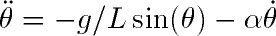 .
.
- Time to Run: gives the total time the simulation will run.
Currently we don't support interrupting the simulation partway through:
don't go to extremes!
- BUTTONS
- Copy Graph: Gives a copy of the graph
for later use. Very useful! See the help for graphs.
- Run: Launches one run.
- Configure: Allows one to reset most of the parameters in the
simulation. WARNING: if the parameters are changed while the Configure
window is open, the window will not reflect the changes.
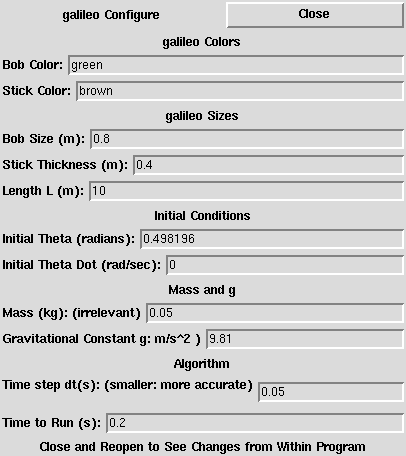
- Assignment, and Help: This hypertext help and
discussion of the assignment.
- Quit: Exit the program.
- ENTRY BOXES
- Your Name: Type your name here, so that your plots will be
labelled properly. (We'd like everyone to make their own plots, so
you can all see the pendulum in action. No fair Xeroxing your friend's!)
Graphical Outputs
- ANIMATION: Shows time dependent motion of the pendulum. You can
zoom using the right button, (on a Mac, hold down the Control key while
dragging) and you can launch a new initial condition using the left
button (click for Theta Dot = 0, push and drag for non-zero Theta Dot).
See the ``special features'' help for the animation
window.
- GRAPH: Shows one of a variety of plots of the motion of the pendulum (listed in "Graph Type" above).
You can capture a plot, combine plots, print plots, save trajectories,
... using the "Copy Graph" button (above). See the help for
graphs.
 Statistical Mechanics: Entropy, Order Parameters, and Complexity,
now available at
Oxford University Press
(USA,
Europe).
Statistical Mechanics: Entropy, Order Parameters, and Complexity,
now available at
Oxford University Press
(USA,
Europe).
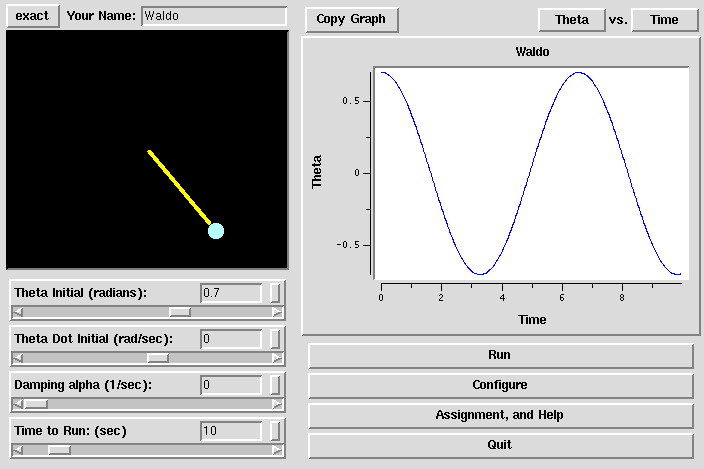
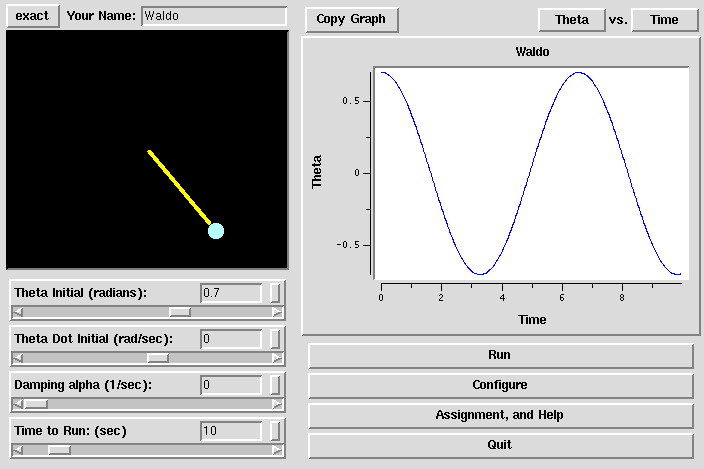

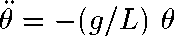
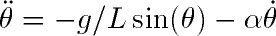 .
.
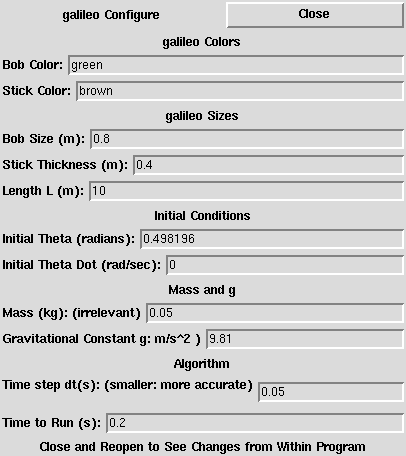
![]() Statistical Mechanics: Entropy, Order Parameters, and Complexity,
now available at
Oxford University Press
(USA,
Europe).
Statistical Mechanics: Entropy, Order Parameters, and Complexity,
now available at
Oxford University Press
(USA,
Europe).