Parameter definitions for "huygens"
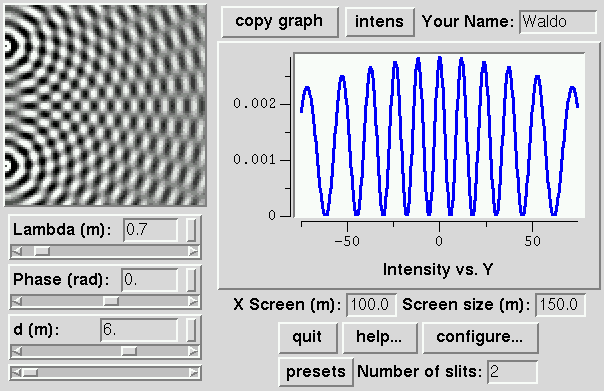
The program simulates the wave propagation through vertical slits
(along the Z axis) in a screen at X=0. There are two outputs displayed:
a grey-scale ``wave tank'' view of the wave amplitude in the XY plane
(default 10m by 10m), and the wave average intensity (or alternatively
the instantaneous amplitude) at a screen at large X (default distance 100m).
There are two sliders for setting the properties of the waves:
- Lambda sets the wavelength of the wave
in meters, and
- Phase sets the phase of the light incident as
it passes through the slits.
There are two sliders for setting the properties of the slits:
- d sets the overall height of the array of slits, in meters.
If there is only one slit, d is irrelevant; if there
are two slits, it gives the distance between their centers. If there
are more than two slits, it gives the distance between the centers of
the bottom-most and top-most slit. For more than two slits, it does NOT give
the distance between centers of neighboring slits.
- a gives the width of the slits in meters.
Since we're often interested in slits of very small width, we treat
a=0 in a special way. Of course, a slit of zero width
should let in no waves! Instead, for a=0 we make
the intensity of the waves equal to Amplitude Per Point Source
(described under Configure below).
There is a button, a menu, and a text input to control the
graph.
- copy graph button to the right of the graph selection
menu allows you to capture a plot; you can then combine plots, print plots,
save plots, ...
- intensity/amplitude menu lets you look at the average
intensity incident on the screen, or the instantaneous amplitude of the wave
at the screen.
- Your Name: Type your name in here, so your graphs
will be labelled correctly.
There are three number inputs, three buttons, and a menu for overall control of
our simulation.
- X Screen is the X-value of the intensity-plot
screen position, in meters. Default 100m.
- Screen size The width in meters of the intensity-plot
screen. Default 150m.
- Quit: Exit the program.
- help... Hypertext help and discussion of the
assignments and lab.
- configure... Allows one
to reset most of the parameters in the simulation.
The parameters in the configuration file are described on
a separate page.
- presets Starts up one of various preset configurations,
for various sections of the lab and/or for homework problems. You
can save the current configuration of the system using ``save...'', and
search for other presets (e.g., ones you stored in other directories)
using ``load...''
- Number of Slits allows you to study single slits,
double slits, triple ...
 Statistical Mechanics: Entropy, Order Parameters, and Complexity,
now available at
Oxford University Press
(USA,
Europe).
Statistical Mechanics: Entropy, Order Parameters, and Complexity,
now available at
Oxford University Press
(USA,
Europe).
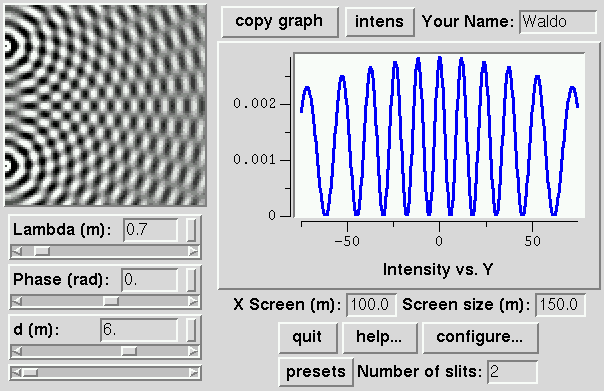
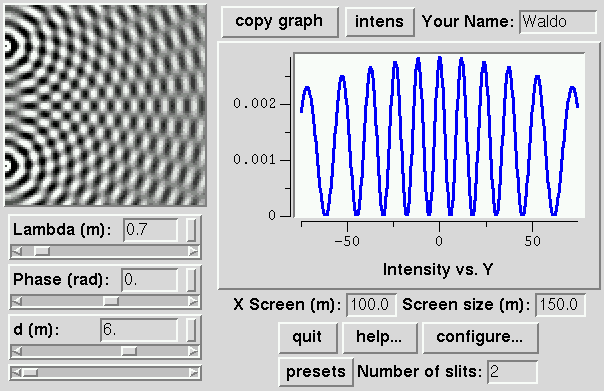
![]() Statistical Mechanics: Entropy, Order Parameters, and Complexity,
now available at
Oxford University Press
(USA,
Europe).
Statistical Mechanics: Entropy, Order Parameters, and Complexity,
now available at
Oxford University Press
(USA,
Europe).