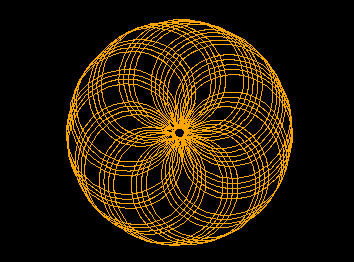
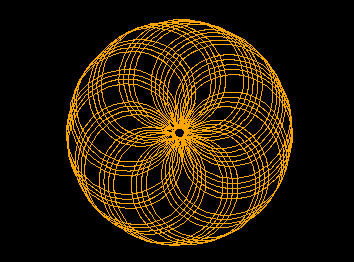
I generated this picture by
for {set JupiterMass 0} {$JupiterMass <= 100000} \
{set JupiterMass [expr $JupiterMass + 1000]} {
.clear invoke
LASSPscale2_set .jM $JupiterMass
.run invoke
}
When the transformation is adiabatic, it should be reversible. Try it backwards, starting from the finishing position of the last run:
for {set JupiterMass 100000} {$JupiterMass >= 0} \
{set JupiterMass [expr $JupiterMass - 1000]} {
.clear invoke
LASSPscale2_set .jM $JupiterMass
.run invoke
}
Isn't it amazing! It comes back almost exactly to the original orbit!
Hit Reset to bring back the original circle, and see that it agrees
rather well. You might investigate whether the error is due to the
non-adiabatic evolution (try incrementing by less than 1000 Earth masses
at each time step) or due to the error in the integration (try Configure
Algorithm Settings's Error Maximum to 1.e-9).
 |
 |
|
James P. Sethna, sethna@lassp.cornell.edu.
![]() Statistical Mechanics: Entropy, Order Parameters, and Complexity,
now available at
Oxford University Press
(USA,
Europe).
Statistical Mechanics: Entropy, Order Parameters, and Complexity,
now available at
Oxford University Press
(USA,
Europe).