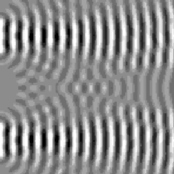
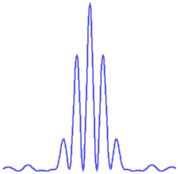
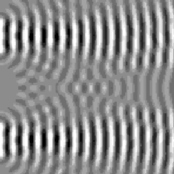
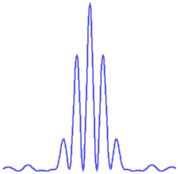
Can we understand this? Think of the total wave impinging on the screen from the bottom slit. It has an amplitude which is a complicated formula, but the form is just a sine wave with a phase. The total wave impinging on the screen from the top slit is a sine wave with about the same amplitude, but a phase that is different because the top slit is a fraction of a wavelength different in distance. This difference in distance is just the same as it would be for two thin slits - so the condition for destructive interference is the same!
Change to one slit. The fast wiggles disappear, but the overall shape looks the same! We can compare these two plots graphically in the same way as we did for part H3a. Change back to two slits, and use copy graph to store the pattern. (Make sure your name is on the plot.) Change to one slit. Notice that the peak is at a different height: four times as much intensity hits Y=0 when two slits are open. Explain in your write-up why this is happens. (Hint: amplitudes add; we're plotting the intensity.) Four times the intensity at the center, from twice as many openings, is OK: after all, in the dips you get zero times the intensity when you double the number of slits!
Before steal data, we have to make the peaks the same height. Using configure... on the huygens window, change the Wave Amplitude/Area to make the peak of the single-slit pattern the same height as that of the double-slit pattern you've stored in graph1. (Don't do this by trial and error! How much larger amplitude do you need to multiply the intensity by four?) Now, use steal data, print the plot, and include it (or a careful sketch, if it's cleared first with your TA) in your write-up.
We can understand this by using the same argument we did in H3a. The amplitude for the double slit is the superposition of two single-slit amplitudes, with a phase shift between them. Where the interference between these two waves is constructive, the amplitude is exactly twice that of the old single-slit pattern (the intensity is up by a factor of four). Anywhere else, the amplitude is less! This means that four times the single-slit pattern gives an upper envelope to the double-slit diffraction pattern, just as we observe.
![]() Statistical Mechanics: Entropy, Order Parameters, and Complexity,
now available at
Oxford University Press
(USA,
Europe).
Statistical Mechanics: Entropy, Order Parameters, and Complexity,
now available at
Oxford University Press
(USA,
Europe).